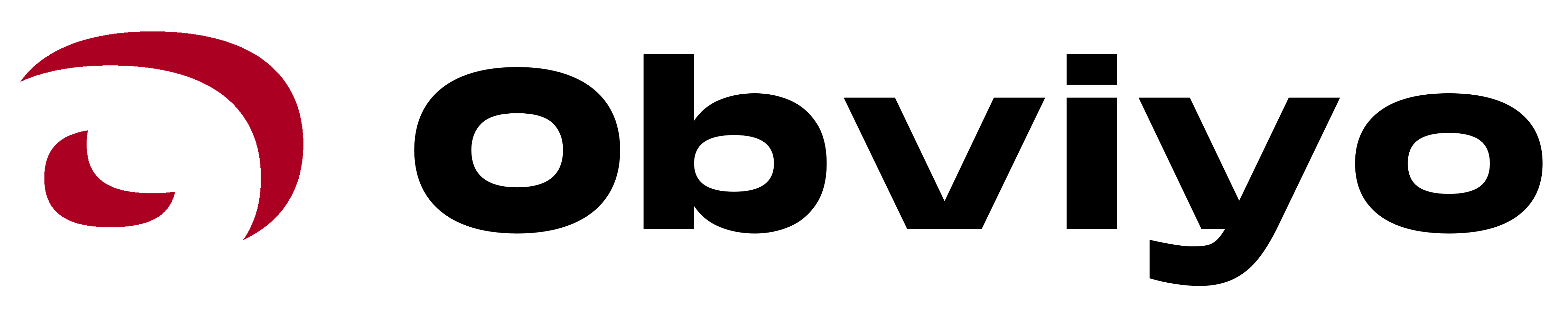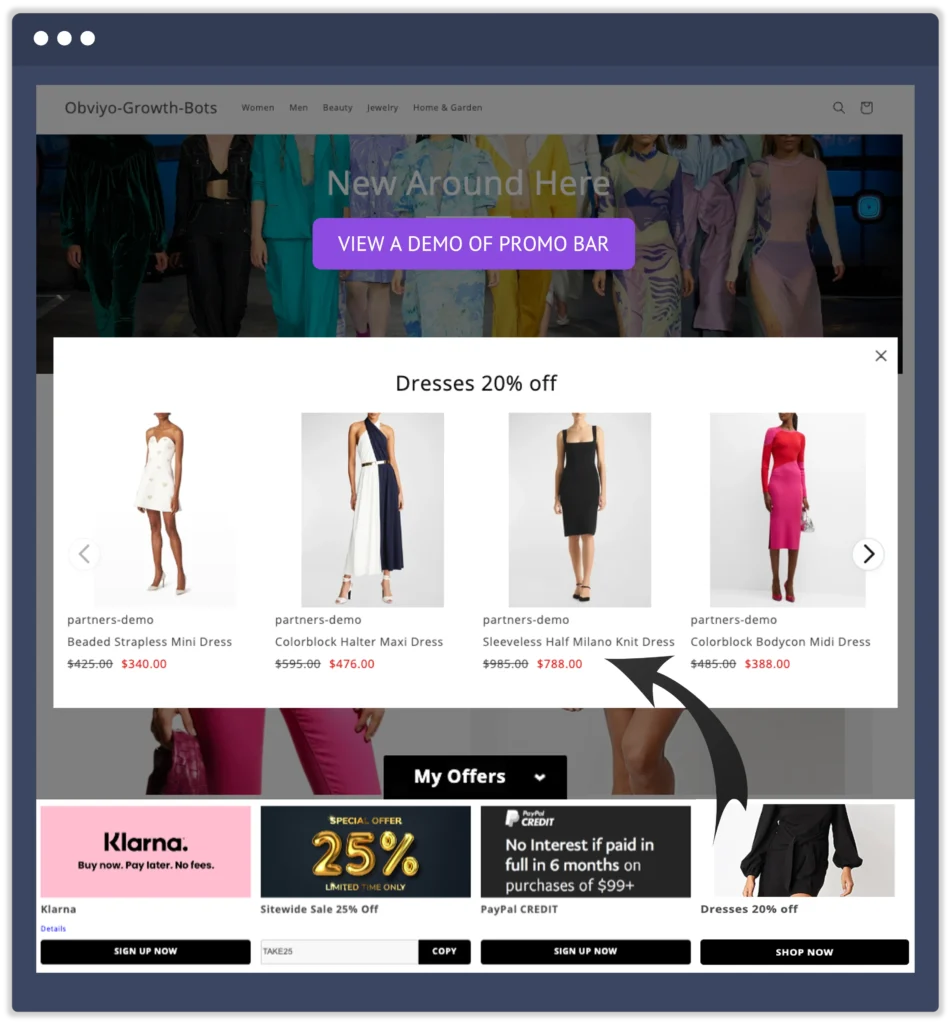Addressing the biggest challenges in marketing promotions on your site.
The Promo Bar adds new marketing capabilities to your store that can be managed by non-technical marketing teams, without the need for IT support.
The Promo Bar automatically connects your promotions with a personalized recommendations of associated products.
Our visual editor integrates seamlessly with Shopify discounts and products to automatically generate promotional assets.
Our built-in analytics automatically tracks the key performance indicators (KPIs) of your promotions, enabling data-driven decision-making.
EXAMPLE: ‘My Offers’ promo bar
Click or tap the image below to experience the live demo.
Addressing the biggest challenges in marketing promotions on your site.
The Promo Bar adds new marketing capabilities to your store that can be managed by non-technical marketing teams, without the need for IT support.
The Promo Bar automatically connects your promotions with a personalized recommendations of associated products.
Our visual editor integrates seamlessly with Shopify discounts and products to automatically generate promotional assets.
Our built-in analytics automatically tracks the key performance indicators (KPIs) of your promotions, enabling data-driven decision-making.
EXAMPLE: ‘My Offers’ promo bar
Click or tap the image below to experience the live demo.
Directly measurable results.
More visitors are engaging with your offers and featured products more money you make.
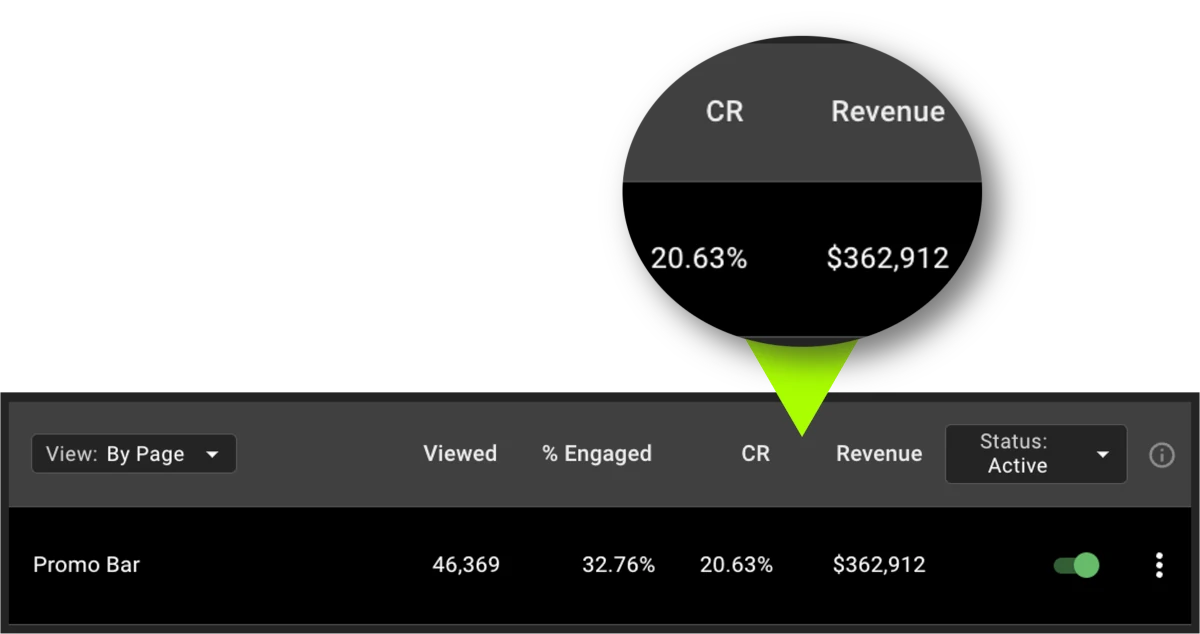
Powerful, yet incredibly easy to use.
All you need to do is choose what you want to promote, and AI-powered bots will handle the rest.
Discounts

Auto-generate promo blocks with seamless Shopify discounts and product integrations.
3rd Party Offers

Pre-designed promo blocks to improve third-party payment, shipping, and loyalty programs.
Custom Promotions
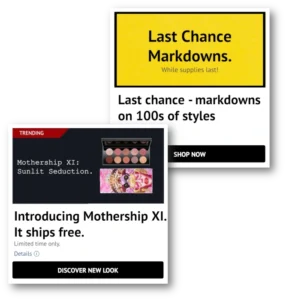
Freedom to design custom promotional blocks for advanced merchandizing capabilities.
Add the Obviyo app in your Shopify admin. No IT needed.
Visually select and edit offers. No coding.
Get measurable results from day one.
Add personalized product recommendations.
More bots you activate, more visitors you influence, more money you make.
Customer success stories.
See how brands are growing revenue faster with Obviyo.
Get Coaching + Support from ecommerce experts.

SupportAll customers get support from a human. You’ll never be left to figure it out on your own. |
|
Free Onboarding AssistanceOne of our experts will personally help you get Obviyo Recommend up and running on your store. You’ll soon have 6-8 live Growth Bots. NOTE: not available to FREE Starter plan. |
|
Success ManagerEnterprise customers have access to a dedicated Success Manager who can share best practices and recommend various Obviyo Recommend features to implement, aiming to optimize shopper retention and increase site revenue. |
Frequently asked questions.
Is it easy to add Obviyo to my Shopify store?
Yes.
It takes a few clicks to install the Shopify app. The app installation will automatically connect to your Shopify store data, place the Obviyo tag in your theme, map and shape data, train algorithms, and much more.
Is my Shopify data safe and secure?
Yes.
We comply with Shopify’s own high data privacy and security requirements.
To learn more about our data privacy and security please check our Privacy Policy.
Your store data is treated as your private data and never shared with Amazon or any other 3rd party.
Will you slow our page load time?
No.
Relative to your existing page load time, the impact is minimal.
During the Shopify certification process we had to run page load time stress tests to demonstrate tag loading speed complies with Shopify’s ultra-high standards.
Note: When evaluating our tag load times Merchants should have in mind that our tag is an asynchronous tag. Our tag loads in parallel with other page content. So, if our tag loads in 200ms that does not mean the net impact on the page load time is 200ms. Instead, it is a fraction of that – since during the 200ms time interval a browser also loaded 4-5 other content items in parallel.
What happens if we decide not to use your app after 14-day trial?
No obligations at all.
You have two options:
- Stay on a free plan (default).
- Uninstall the app by disabling the tag inside the app, then removing the app from your Shopify console.