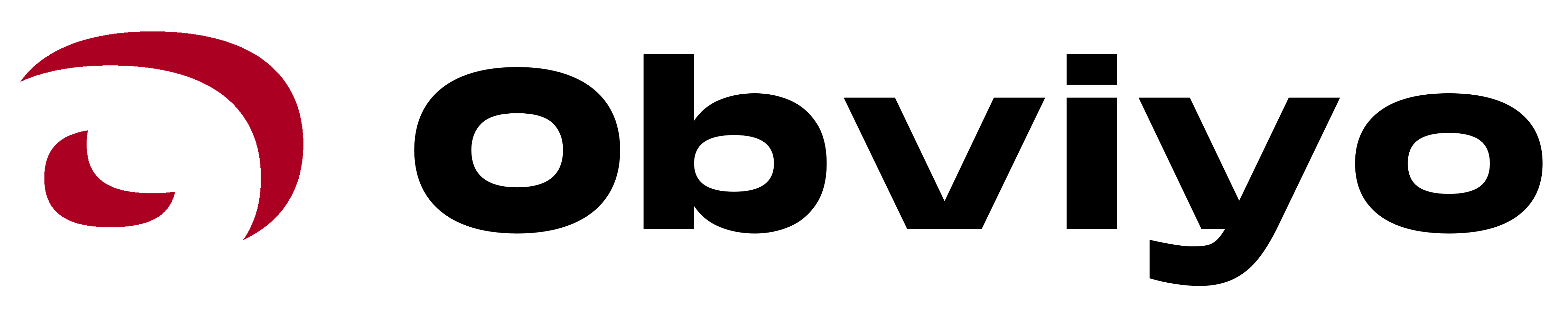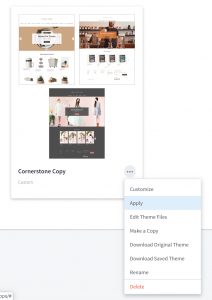Before you start
1. Create HiConversion Account
If you do not have your HiConversion Account already please sign up.
2. Get your Site ID
Copy your Site ID from the Site Settings page in your account. You can get to it by using the dot menu or by clicking your site name in the upper right.

App Installation Steps
1. Get the app
Visit the HiConversion App on the BigCommerce Apps and Integrations site.
You may have to log in.
Once logged in, you will be taken to the app description page. Click the Install button when ready.
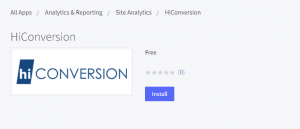
You will be asked to confirm permissions. Click Confirm to continue.

You will then be directed to the HiConversion app!
2. Set up your account
Remember that Site ID you copied earlier? Just paste that into the field Site ID and click Submit.

And that’s it. You’re ready to start optimizing!
Troubleshooting
Some merchants who use custom themes may find the HiConversion tag missing on some page classes, most commonly Checkout page. If you are experiencing this issue, follow the steps below to resolve it.
1. Create a copy of your current theme
2. Click Edit Theme Files of your newly-copied theme
3. In theme file navigator, open templates > pages > checkout.html
4. Add snippet {{{head.scripts}}} to top of file
5. Save file
6. Repeat steps 3-5 for all pages where HiConversion tag is not running
7. Navigate back to Dashboard > Storefront > My Themes
8. Apply copied theme
9. Navigate to your site’s checkout to confirm HiConversion tag placed correctly
End Result
HiConversion’s BigCommerce integration is introduced to minimize the effort needed to collect web visitor activity data, to configure site properties, and to enable ongoing optimization without any IT support.
Data Collection
This one time connector activation replaces site tagging required by traditional web analytics solutions.
Virtual Customization
The connector is designed to automatically detect site configuration properties, like conversion goals or page classes.
Site Map
HiConversion’s visual point and click admin interface enables you to customize your setup without any need for additional tagging or IT support.
Need help? Contact support